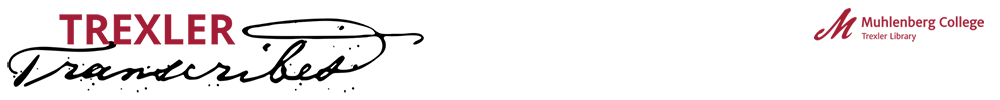(Note: it is recommended that you keep this page open in a separate tab for reference while you are transcribing).
Tagging Shortcuts
For your convenience, we have created a series of tagging pairs that you can copy-and-paste into the transcription window so that you do not need to type them out each time. Use ctrl+C to copy and ctrl+V to paste.
For example, you can copy and paste <personName></personName> and then type the name “Henry” between the tags: <personName>Henry</personName>
For a person’s name (including stand-alone titles such as "Mother," "Father," "Sister Kitty." "President"):
<personName></personName>
For a location:
<placeName></placeName>
(Note: a building is not a place for the purposes of this project. Do not tag "the President's home" or "the House of Representatives.")
For a date:
<date></date>
For underlined or otherwise highlighted/emphasized text:
<hi></hi>
For additions:
<add></add>
For unclear words:
[unclear]
For deleted words:
<deletion></deletion>
For foreign language:
<foreign></foreign>